Components of Xfce¶
Following are the most important components of Xfce and a short description of what is possible with them.
Xfce4 Settings Manager¶
Xfce Settings Manager (xfce4-settings-manager) is the central point from where you can configure your whole Xfce installation.
Please be mindful to take a look under:
Appearence
- Style (Xfce Theme)
- Icons
- Fonts
Keyboard –> Application Shortcuts
Window Manager –> Style
Window Manager Tweaks
Xfce Panel¶
Xfce Panel (xfce4-panel) is the panel application for Xfce. You can configure the Xfce panels using the following command
xfce4-panel --preferences
You can also find the panel preferences at Xfce Settings Manager –> Panel.
Alternatively, you can also find panel preferences from Right Clicking on an existing panel and choosing Panel –> Panel Preferences.
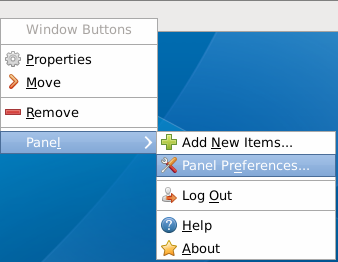
Another way to find panel preferences
Xfdesktop¶
Xfdesktop (xfdesktop) manages your desktop. It displays your wallpapers, files and folders on your Desktop folder helps you copy and paste the file to and from your Desktop to other locations using your File Manager etc.
Xfwm4¶
Xfwm4 (xfmw4) manages your windows. This application is what is usually called a Window Manager. Window Managers decorate your windows with close, minimize, restore buttons, provides title, icons and decides which windows should recieve focus based on your actions amongst many other things.
This is why it is important to choose a proper theme for xfwm4 also (on top of standard Xfce theme) if you plan to use Xfce. This can be done inside Xfce Settings Manager –> Window Manager –> Style.
Thunar¶
Thunar (thunar) is the file manager written for Xfce. File Managers help you organize your files, transfer files between your computer and other devices like Pen Drive, and helps you preview and easily copy also helps you perform a variety of custom actions.
